반응형
우선 아래 링크로 들어가 준다.
https://www.oracle.com/database/technologies/
Learn About the Latest Oracle Database
Scale your business strategy and achieve greater performance for all data workloads running on premise or in the cloud with Database 19c. Also, learn about the new capabilities of the newly released database 21c.
www.oracle.com

Download Oracle Database 19c 클릭.

설치하려는 컴퓨터 OS에 맞춰서 다운받는다. 참고로 오라클 계정이 필요하다.
다운받은 압축을 풀어주고 setup.exe 파일을 실행해준다.

다음

서버 클래스 선택 다음

고급 설치
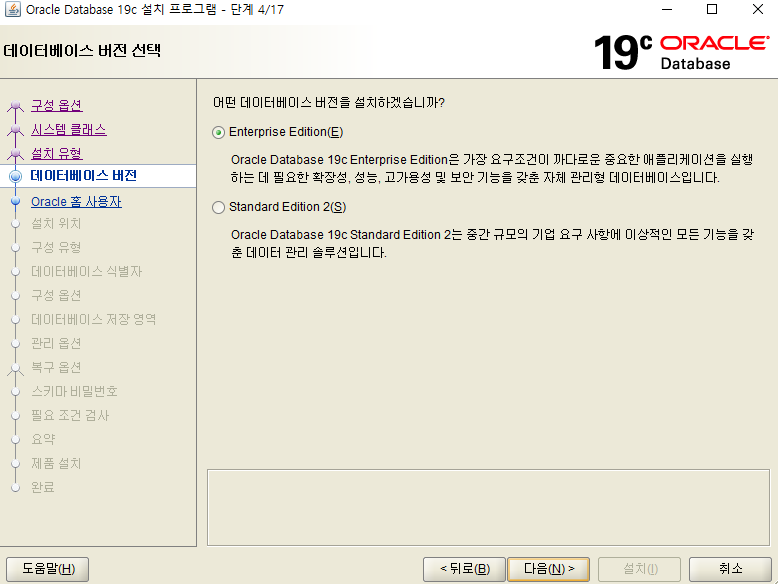
Enterprise Edition

가상 계정 사용

적당한 설치위치를 설정한다.



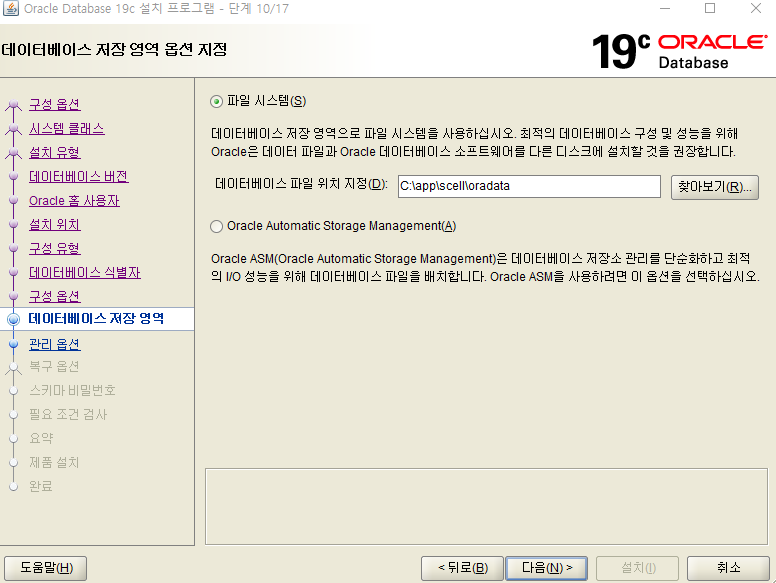
왠만한거는 그냥 다음다음 눌렀다.

비밀번호는 잊어버릴까봐 단순하게 지정하고 동일하게 설정했다.

설치


설치완료
이제 win + r 누른 후 cmd 입력

> sqlplus 입력하고 사용자명, 비밀번호 입력해서 확인
설치 완료
반응형
'DB > Oracle' 카테고리의 다른 글
| [Oracle] ORA-65096: 공통 사용자 또는 롤 이름이 부적합합니다. 해결 (0) | 2022.09.26 |
|---|---|
| [Oracle] DB 계정 생성, 삭제 & 계정 권한 부여, 삭제 쿼리 (0) | 2022.09.26 |
| [DB] Oracle Database 11g Enterprise Edition Install 이전 버전 11.2 설치 (0) | 2021.11.15 |
| [DB] 오라클 데이터베이스 11g 설치 Oracle DataBase 11g Install (0) | 2021.02.23 |
| [DB] 오라클 SQL Developer Install 설치 (0) | 2021.02.23 |




댓글