반응형
우선 테스트할 html을 작성한다.
Javascript
<div style="width:300px;height:300px; border-width:1px; border-style:solid;">
<div id="testId" style="width:100px; height:100px; background-color:pink;"></div>
</div>
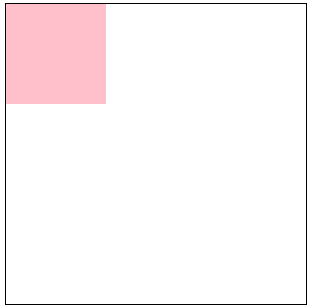
여기서 testId div의 css 속성을 수정하고 추가해본다.
document.getElementById('testId').style.backgroundColor = 'blue';
document.getElementById('testId').style.marginLeft = '100px';
document.getElementById('testId').style.backgroundColor = 'blue';
document.getElementById('testId').style.marginLeft = '100px';
추가 수정은 같은 방법으로 하면 된다.
jQuery
제이쿼리는 좀 더 짧은 명령어로 할 수 있다.
$('#testId').css('background-color', 'black');
$('#testId').css('margin-left', '50px');
$('#testId').css('height', '150px');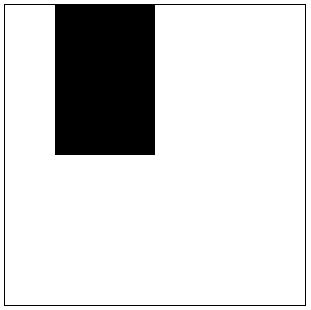
반응형
'웹개발 > 자바스크립트' 카테고리의 다른 글
| [Javascript] 문자열 앞 뒤 공백 제거 trim() (0) | 2024.07.26 |
|---|---|
| jQuery 스크롤 최하단 이벤트 발생 scrollTop & innerHeight & scrollHeight (1) | 2023.10.18 |
| Javascript, Jquery로 페이지 reload 새로고침 방법. (0) | 2023.04.19 |


댓글